In the rapidly evolving world of artificial intelligence, MimicPC stands out as a comprehensive, cloud-based platform that democratizes access to powerful AI tools. Whether you’re an artist, developer, or entrepreneur, MimicPC offers a suite of applications designed to streamline your creative and technical workflows.

What is MimicPC?
MimicPC is an open-source, customizable, and affordable AI platform that enables users to:MimicPC
- Generate high-quality images, videos, and audio from text prompts.
- Train custom LoRA models without the need for complex deployments.
- Integrate and manage various AI applications seamlessly.
With a user-friendly interface and a pay-per-use model, MimicPC ensures that advanced AI capabilities are accessible to everyone, regardless of technical expertise.
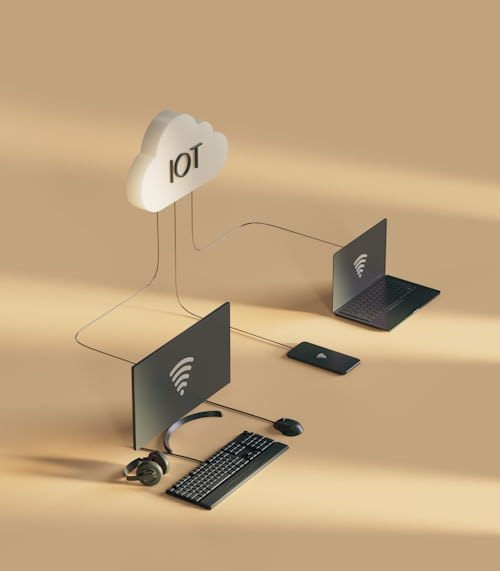
Key Features
1. Diverse AI Applications
MimicPC supports a range of popular AI tools, including:AppSumo
- Image Creation: Utilize models like FLUX and SD 3.5 to transform text prompts into vivid images.
- Video Generation: Create dynamic videos with realistic animations using tools like ComfyUI.
- Audio Production: Convert text to speech and generate music with applications such as RVC and AudioCraft.
- Face Swapping: Employ FaceFusion to seamlessly replace faces in images or videos
2. Ready-to-Use Workflows
MimicPC offers a variety of pre-built ComfyUI workflows tailored for tasks like image editing, 3D creation, and e-commerce optimization. These workflows come equipped with necessary nodes, checkpoints, and LoRAs, eliminating the need for additional setup.
3. Seamless Model Integration
Users can easily upload and manage custom models and extensions, including those from platforms like Civitai and GitHub. The platform’s intuitive interface simplifies the process of incorporating new tools into your projects
4. Flexible Hardware Plans
MimicPC provides various hardware configurations to suit different project needs:
- Medium Plan: T4 with 16GB VRAM, ideal for standard image generation tasks.
- Large Plan: A10G with 24GB VRAM, suitable for more demanding tasks like video creation.
The platform’s pay-per-use model, along with features like “Automatic Extension” and “Automatic Stop,” ensures cost-effective usage.
Why Choose MimicPC?
- No Installation Required: Access a suite of AI tools directly from your browser without the need for downloads or installations.
- Beginner-Friendly: Comprehensive tutorials and an intuitive interface make it easy for newcomers to start creating.
- Community Support: Join a vibrant community of users and access support through platforms like Discord.
- Affordable Pricing: Flexible plans and a pay-per-use model make advanced AI tools accessible to a broader audience.
Getting Started
- Sign Up: Visit MimicPC and create a free account.
- Select an Application: Choose from a range of AI tools tailored to your project needs.
- Configure Settings: Adjust application settings to match your requirements.
- Start Creating: Input your prompts and let MimicPC handle the rest.
Experience the future of AI-powered creation with MimicPC—a platform designed to empower your creativity and innovation.
Let me know if you’d like assistance in translating this blog post into Vietnamese or tailoring it for a specific audience.


