Digital art has transformed the creative landscape, and tools like the Apple Pencil have made iPads a go-to canvas for artists. However, the slippery glass screen and standard pencil tips can sometimes hinder the natural feel of drawing. Enter PenTips, a brand dedicated to elevating your iPad art experience with innovative Apple Pencil accessories. In this blog, we’ll explore why PenTips products are a game-changer for digital artists, their key features, and how they can take your creativity to the next level. PenTips
What Are PenTips Products?
PenTips, created by Nuwa Innovation BV, offers a range of accessories designed to enhance the Apple Pencil and iPad experience. From replacement tips to textured screen protectors and shortcut panels, their products aim to add control, grip, and a paper-like feel to digital drawing. Whether you’re a professional artist using Procreate or a hobbyist sketching ideas, PenTips provides tools to make your iPad feel like a traditional sketchbook.
Key Products from PenTips
- PenTips 2+: These Apple Pencil tips offer a slightly textured surface, mimicking the feel of drawing on paper. Compatible with all Apple Pencil generations, they screw on easily and provide a more immersive creative experience. Users report improved precision and reduced noise when drawing

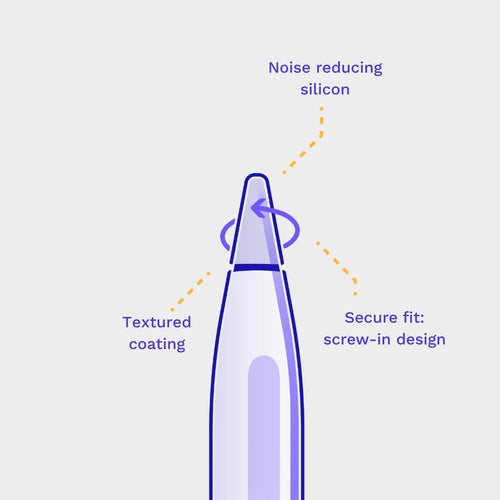
PenTips INK: Designed to make your Apple Pencil feel like a fine liner, these tips are perfect for detailed sketches and calligraphy in apps like Procreate. They enhance control and comfort, making them ideal for intricate work.

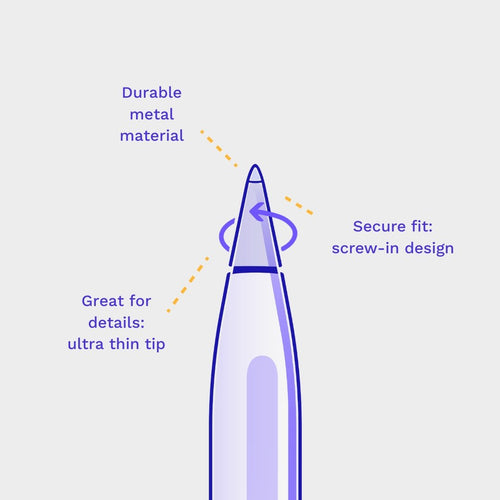
PenMat: A matte, textured screen protector that transforms your iPad’s glossy screen into a non-glare, fingerprint-resistant surface. It replicates the feel of paper, enhancing touch and pencil input without sacrificing display vibrancy.

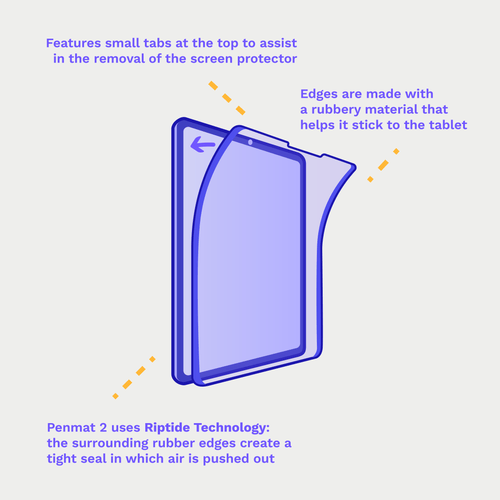
PenPad: A physical shortcut panel that removes Procreate gestures from your screen, allowing you to focus on your artwork. It’s a favorite among artists for streamlining workflows and boosting productivity.

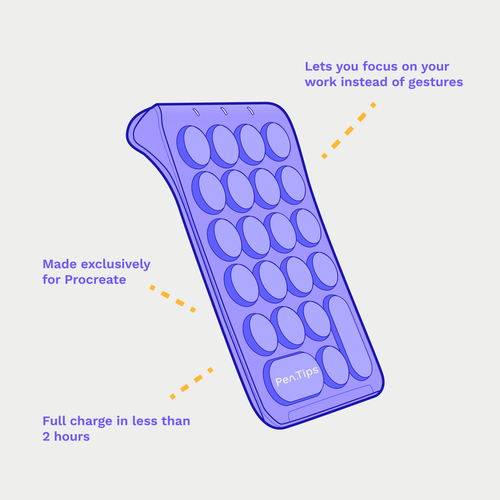
PenTips Lite and Fiber: These replacement tips offer varying levels of grip and texture, catering to different artistic preferences. They’re durable, easy to install, and designed to prevent screen scratches.
Why Choose PenTips for Digital Art?
1. Enhanced Drawing Experience
PenTips products address common complaints about digital drawing, such as the slippery iPad screen and lack of tactile feedback. The textured PenMat and specialized tips like PenTips 2+ and INK create a natural, paper-like feel, making long drawing sessions more comfortable and enjoyable. Users praise the smoother, quieter strokes and improved control compared to standard Apple Pencil tips.
2. Compatibility and Ease of Use
All PenTips products are designed to seamlessly integrate with Apple Pencil (1st and 2nd generations) and various iPad models, including iPad Air, Pro, and Mini. Installation is straightforward—tips screw on without tools, and the PenMat applies easily with a magnetic or adhesive option.
3. Quality and Customer Satisfaction
Each PenTips order undergoes hand-checked quality control before shipping, ensuring you receive a flawless product. The brand offers a 100% satisfaction guarantee, with refunds or replacements if you’re not fully satisfied. Their responsive customer service, available at write@pen.tips, has an average response time of 24 hours.
4. Global Shipping and Accessibility
PenTips ships to over 230 destinations worldwide, often with no extra cost. Orders are dispatched within 48 hours, and delivery typically takes about two weeks for international customers. This makes PenTips accessible to artists everywhere.
5. Positive User Feedback
With over 3,200 reviews on Trustpilot and a 4-star rating, PenTips has earned praise for its innovative tools and excellent customer service. Artists highlight the PenPad’s workflow benefits and the realistic drawing feel of PenTips 2+ and PenMat. While some users note that tips may wear out after a month of heavy use, the brand’s replacement policy ensures continued satisfaction.
How PenTips Boosts Your Procreate Workflow
Procreate is a staple for digital artists, and PenTips products are tailored to enhance its functionality. The PenPad, for instance, moves gestures like undo and zoom to a physical panel, freeing up your screen for uninterrupted drawing. PenTips INK tips are especially popular for calligraphy and fine-line work, offering precision that rivals traditional pens. Combined with the PenMat’s textured surface, these tools create a cohesive, distraction-free workflow.
Are There Any Drawbacks?
While PenTips products are highly rated, some users mention minor drawbacks:
- Cost: The bundle of screen protectors and tips can be pricey compared to alternatives like Rock Paper Pencil.
- Tip Longevity: Heavy users may need to replace tips monthly, though this varies by drawing style.
- Customization Complexity: With multiple tip options (2+, INK, Lite, Fiber), choosing the right one can be confusing for beginners. PenTips’ website offers helpful guidance to mitigate this.
Despite these points, the brand’s refund policy and customer support ensure a risk-free purchase. PenTips



